|
Japan Airlines (JAL) has just rolled out a new JAL Mileage Bank (JMB) award calendar search tool. Now you can search for awards in a calendar format for up to 330 days for international awards and 2 months for domestic awards! And it will display award availabilities on all flights from your airport! Before this enhancement, you could only search for international award using the calendar search features up to 180 days and 1 city at a time. Unfortunately, it is only available in Japanese right now. But even if you are only using the English version of JMB website, you also get an enhancing which allows you to use the calendar search for up to 330 days now :D. In case you are and adventurist and want to try out the Japanese version, below are the instructions for domestic and international calendar search.
First switch to Japanese version of JMB website. Look for this tab
 at the upper right hand corner on the main JAL page to switch to the Japanese site. Then login to your JMB account as usual. Then you should see the following main page (for non-Japan region members)
at the upper right hand corner on the main JAL page to switch to the Japanese site. Then login to your JMB account as usual. Then you should see the following main page (for non-Japan region members) |
| Japanese main page of JAL Mileage Bank (JMB) website with enhanced award calendar search |
Then, Pick whether you want to do international or domestic award calendar search. The red and green arrows in the picture above shows you the buttons for domestic and international award calendar search respectively.
International Awards
After you have selected the international award calendar search (green arrow), it will bring you to the calendar page shown below. Note that it might take a while to load the flash version of the calendar and during that it doesn't indicate anything is loading. So be patient and wait.
Step 1: Pick your departure area using the drop down menu (red arrow above). From top to bottom, the order is Asia 1, Asia 2, Korean, Europe, North America, Oceania, Moscow, Guam, Honolulu, Japan. In this example, I have picked "Japan".
Step 2: Pick your departure city using the middle drop down menu (red arrow above). And to demonstrate the coolness of this new calendar search, of course I have picked "Tokyo" as an example. :D
Step 3: Pick your class of travel using the right-most drop down menu. The order from top to bottom is Economy, Premium Economy, Business, and First.
Step 4: Pick the region of your destination. The vertical column is the list of all possible regions. Just expand it and it will show you the list of possible city together with its availability. Circle means seats a available, diamond means you can waitlist, 'X' means no seats available and can't be waitlisted, '/' means no flights or no standby, '-' means not available for award redemption, '?' means failed to retrieve.
Step 5. You can pick the month and date for up to 330 days in advance. You can even change your class of service at any point. Use the buttons to select for the departure and then return dates.
Step 6: Confirm your flights. If this is what you want, click the red button to proceed or click the grey buttons to change your flights. But i have a feeling that at this point, you probably will switch back to the English version or picking up your phone to call your FFP to redeem the award.
Domestic Awards
Domestic award calendar search is very similar to the international one. But since it's domestic, you don't have to pick your regions.
 | |
|
 |
| JAL international award calendar search Step 2: Pick your departure city |
 | |
|
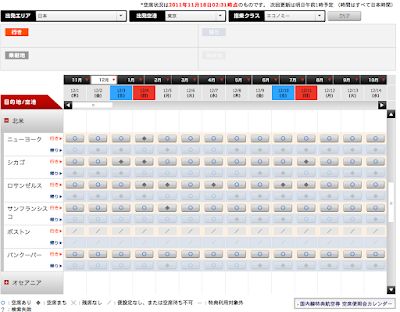 | |
|
 |
| JAL international award calendar Result |
 |
| JAL international award calendar search Step 6: Confirm your selections |
Domestic Awards
Domestic award calendar search is very similar to the international one. But since it's domestic, you don't have to pick your regions.
 |
| JAL domestic award calendar search Step 1: Pick your departure airport |
Step 1: Pick your departure airport using the drop down menu (red arrow). In this case, I have picked Tokyo Haneda. Next to the drop down menu, there's a radio button for you to choose whether you want roundtrip (left) or one-way (right) award.
 |
| JAL domestic award calendar search Step 2: Pick your arrival airport |
Step 2: Similar to the international award calendar search, domestic destinations are grouped into different regions in Japan. Expand the region to see your desire destination. The orders in this case is (from top to bottom) Hokkaido, Tohoku, Tokyo, Chubu, Kansai, Chugoku and Shikoku, Kyushu, Okinawa.
 | |
|
Step 3: Pick your flights from the results page. You can see the combined economy and class-J availability. Two circles mean 3 or more flights are available. A single circle means 1-2 flights are available. 'X' means no available seats and '-' means no scheduled flights.
The rest is just the same as the international version.
This is a pretty cool new feature. Especially for those who are desperate to search for premium award and would fly to any airport "nearby" just to try out the amazing JAL Suite (sounds like someone? :p) I have wasted so much time searching for individual flights one day at a time when I was looking for a First class award before, now all it takes is just a few clicks and availability on all flights are there! :D This is yet another great enhancement on JAL website after the FLY ON Points calculator they rolled out earlier. Looks like they are constantly looking for ways to improve their website.
This is a pretty cool new feature. Especially for those who are desperate to search for premium award and would fly to any airport "nearby" just to try out the amazing JAL Suite (sounds like someone? :p) I have wasted so much time searching for individual flights one day at a time when I was looking for a First class award before, now all it takes is just a few clicks and availability on all flights are there! :D This is yet another great enhancement on JAL website after the FLY ON Points calculator they rolled out earlier. Looks like they are constantly looking for ways to improve their website.











This is AWESOME!
ReplyDelete